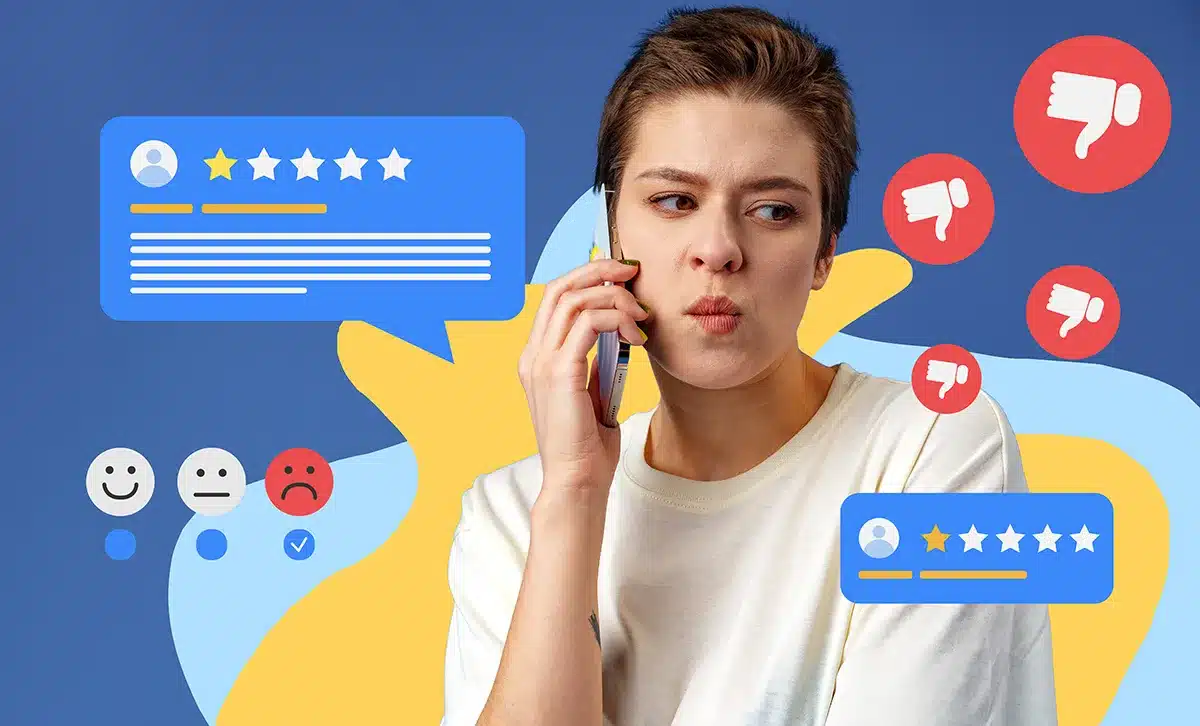Table of Contents
Choosing the right website platform can make or break your online success. Two of the most popular options—WordPress and Squarespace—offer very different experiences.
If you’re deciding between them, the real question isn’t which one looks nicer but which one can grow with your business. In this guide, we’ll compare WordPress vs Squarespace from a real-world, business-owner perspective—focusing on design flexibility, SEO performance, pricing, and long-term scalability.
| Feature | WordPress | Squarespace |
|---|---|---|
| Ownership | You fully own site & hosting | Hosted on Squarespace platform |
| Customization | Unlimited design & plugins | Limited templates & features |
| SEO | Advanced control & integrations | Basic built-in tools |
| Cost | Hosting + domain ($10–$30/mo) | All-in-one plan ($25–$45/mo) |
| Ideal For | Businesses needing growth & flexibility | Simple sites, portfolios, small catalogs |
WordPress is open-source, meaning you can host it anywhere and customize everything—from plugins to analytics.
Squarespace, on the other hand, is a closed, all-in-one builder designed for simplicity.
Design and Customization
WordPress: Endless Possibilities
With WordPress, design options are nearly limitless. You can build anything—from a one-page brochure site to a robust e-commerce store—using builders like Divi, Elementor, or the native Gutenberg editor.
At FOG Digital Marketing, we use WordPress because it allows full control over layout, speed, and SEO structure—without the visual restrictions found in drag-and-drop systems.
Squarespace: Simple but Limited
Squarespace templates are sleek and beginner-friendly. They’re perfect for small portfolios or restaurants that only need a few pages. But once you want advanced features (like multi-location SEO, schema markup, or custom functionality), you’ll quickly hit the platform’s limits.
✅ Verdict: Choose WordPress if you care about customization, long-term control, and growth. Squarespace works only if you need a simple website that rarely changes.
SEO and Performance
WordPress: Built for SEO Success
WordPress wins the SEO race hands-down. With plugins like Rank Math or Yoast, you can control every SEO element—titles, meta descriptions, alt text, schema, and internal links.
You can also integrate Google Analytics 4, Search Console, and Core Web Vitals tracking directly into your dashboard.
At FOG Digital Marketing, our WordPress sites come pre-optimized with:
Custom permalink structures
Image compression and lazy loading
Schema markup for services and FAQs
Lightning-fast caching setups
Squarespace: SEO-Friendly—but Only on the Surface
Squarespace does offer SEO tools like page titles, alt text, and SSL. However, users can’t modify advanced items like structured data, robots.txt, or server-level caching.
The result? Good enough for visibility, but rarely enough for top-tier ranking—especially in competitive cities like San Antonio or Austin.
✅ Verdict: WordPress dominates SEO because it gives you full technical control and plugin flexibility.
Speed, Hosting, and Security
WordPress
Since WordPress lets you choose your host (like Hostinger, SiteGround, or WP Engine), you can optimize speed through caching, CDNs, and lightweight themes. You’re also free to set up automatic backups and firewalls for extra protection.
Squarespace
Hosting and security are built in—you don’t manage anything yourself. While that’s convenient, you can’t tweak server configurations or caching layers. When performance dips, you just have to wait for Squarespace to fix it.
✅ Verdict: Squarespace is easier for beginners, but WordPress offers professional-grade control and faster performance when properly optimized.
Cost and Ownership
WordPress
WordPress itself is free. Your only ongoing costs are domain registration, hosting, and premium plugins if needed. The real advantage: you own everything. You can move your site anywhere without losing data.
Squarespace
Squarespace charges a monthly fee that includes hosting, templates, and updates. It’s simple—but if you ever cancel your plan, your website disappears.
✅ Verdict: WordPress provides better long-term ROI since you own your content and hosting. Squarespace is good for short-term or low-maintenance projects.
E-Commerce and Integrations
WordPress: Supports full e-commerce with WooCommerce, subscriptions, inventory management, and payment gateways like Stripe and PayPal.
Squarespace: Limited store options; fine for selling a handful of products but lacks automation, multi-currency, and advanced SEO tracking.
✅ Verdict: For e-commerce growth, WordPress wins.
When to Choose Squarespace
Squarespace makes sense if you:
Need a quick, small site with minimal maintenance
Prefer simplicity over flexibility
Have limited technical knowledge and no SEO goals
Want a low-effort online presence for a personal brand or portfolio
For example, a wedding photographer or boutique might do fine on Squarespace if they only need a few image galleries and a contact form.

When to Choose WordPress
WordPress is ideal if you:
Want a scalable website that can grow with your business
Need SEO visibility and advanced tracking
Care about ownership and data control
Plan to expand with blogs, landing pages, or e-commerce later
That’s why nearly every top-ranking San Antonio business website is built on WordPress—it’s flexible enough for constant updates, local SEO improvements, and content marketing.
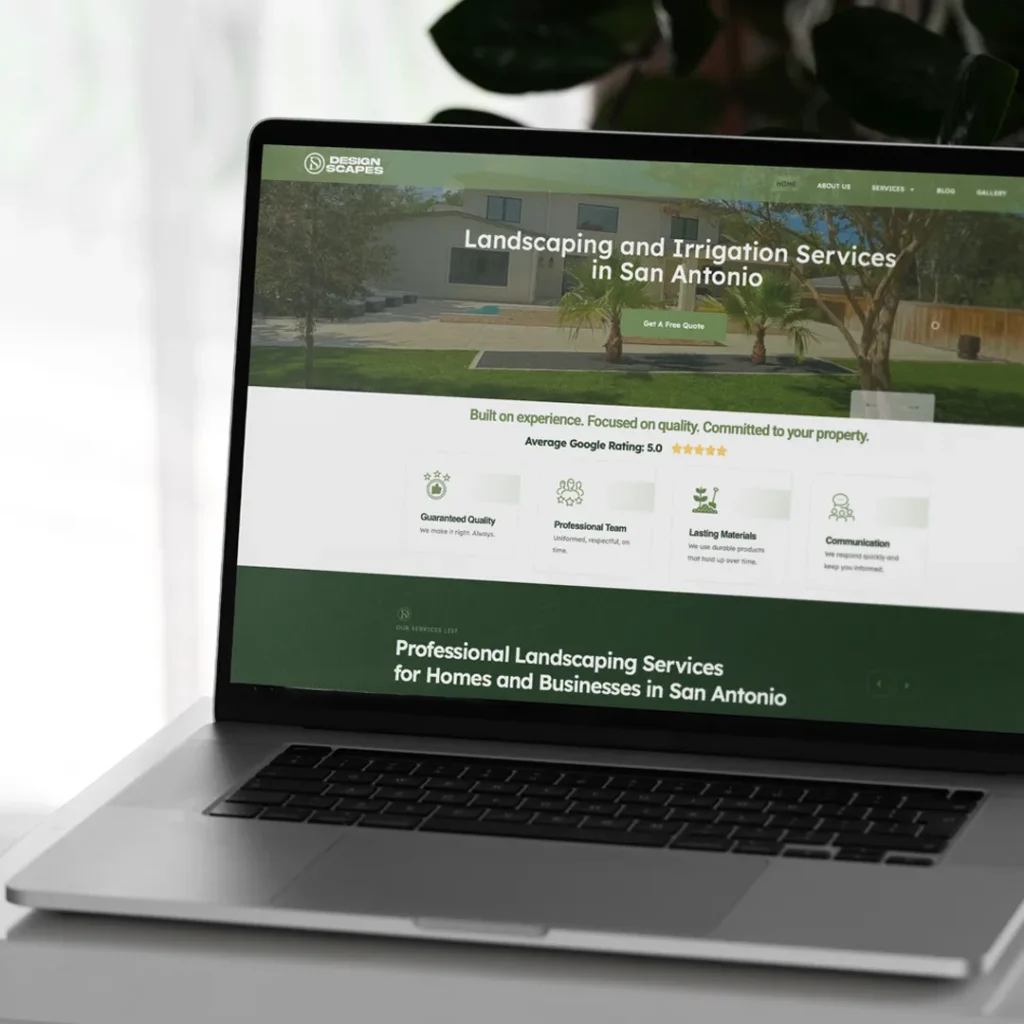
FOG Digital Marketing’s WordPress Advantage
At FOG Digital Marketing, we design and build WordPress websites that go beyond templates. Our approach focuses on:
Speed & Core Web Vitals optimization
SEO-ready architecture and schema
Modern design built for lead conversion
Launch timelines of 3–5 weeks
Transparent communication and ongoing support
We handle everything—from migration and hosting setup to launch—so you can focus on running your business.
👉 Explore our WordPress Web Design Services to see what’s possible.
| Category | Winner |
|---|---|
| Customization | WordPress |
| SEO Capabilities | WordPress |
| Speed & Hosting Control | WordPress |
| Ease of Use | Squarespace |
| Cost Ownership | WordPress |
| Scalability | WordPress |
Conclusion
Choosing your website platform should align with your long-term goals, not just today’s convenience. Squarespace is a quick fix for small projects, but WordPress gives you the performance, customization, and SEO foundation every business needs to grow.
At FOG Digital Marketing, we specialize in building fast, SEO-ready WordPress websites for San Antonio businesses that want to compete nationally or locally.
📞 Ready to switch from Squarespace to WordPress?
Schedule your free website consultation and see how fast your business can move forward.
Our Blog
Search Engine Optimization Insights
Why Stopping Your Blog Could Hurt Your Business — And How to Recover
Why Stopping Your Blog Could Hurt Your Business — And How to Recover December 8, 2025 SEO Table of Contents The Surprising Power of Blogging — Why It...
A Simple Breakdown of the 4 Types of SEO Every Business Owner Should Know
A Simple Breakdown of the 4 Types of SEO Every Business Owner Should Know December 5, 2025 Web Design Table of Contents Why Understanding the 4 Types of...
How to Remove Google Reviews (And What You Can Do When You Can’t)
How to Remove Google Reviews (And What You Can Do When You Can’t) November 20, 2025 SEO Table of Contents Why Google Reviews Matter (Even the Bad Ones)...
Ready to take the next step?
Contact us today to see how we can make digital marketing work for your business.