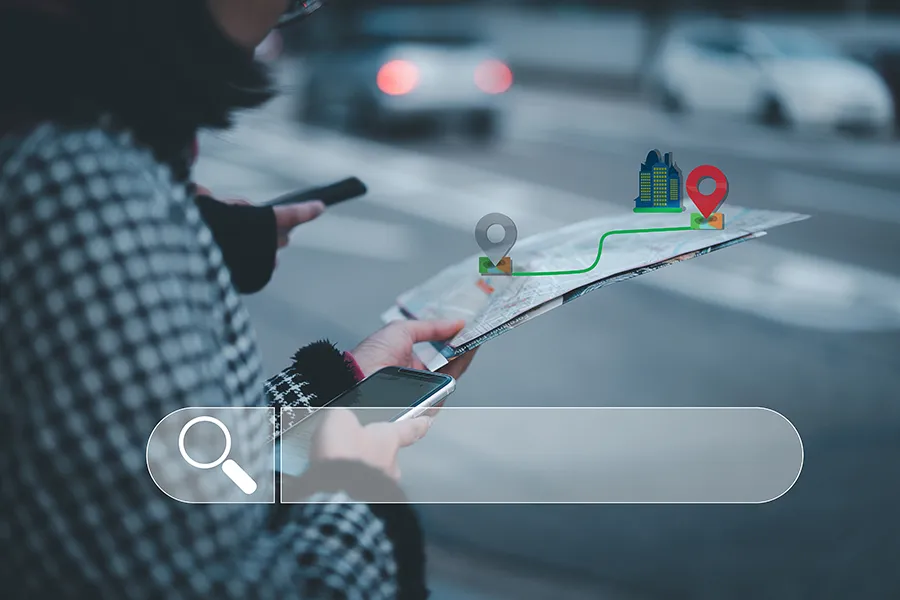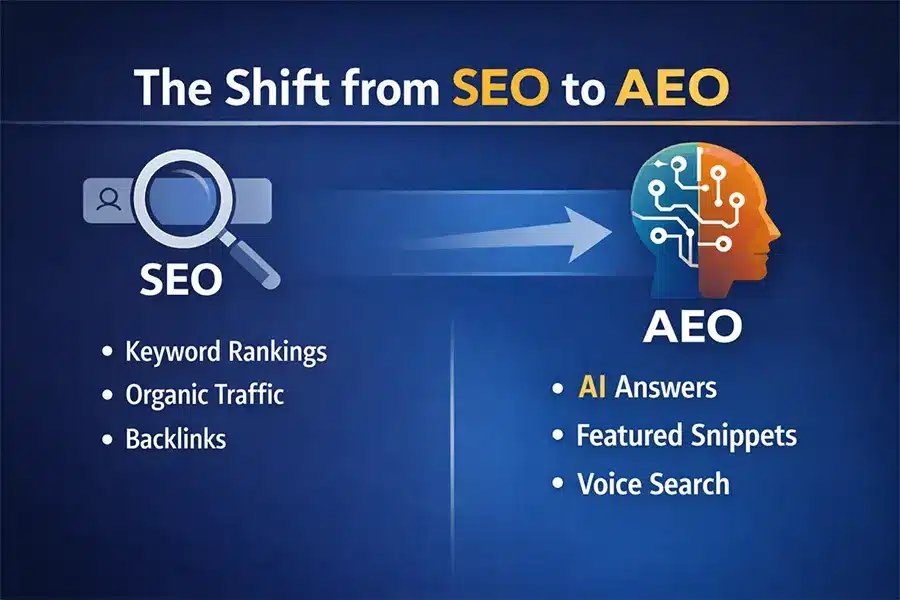Table of Contents
The Real Factors Behind Google’s Map Pack Rankings
Google’s Local 3-Pack is one of the most competitive positions in search. It appears above traditional organic results, captures the majority of local clicks, and directly influences calls, directions, and website visits. Yet most businesses misunderstand how Google Maps SEO actually works.
Ranking in the Map Pack is not just about claiming your Google Business Profile or collecting reviews. Google evaluates proximity, relevance, authority, behavioral signals, and website strength together to determine which businesses earn those top three positions.
If your competitors consistently appear in the Local 3-Pack while your business does not, there is a structural reason behind it. Understanding those ranking factors is the first step toward improving your local visibility.
What Is the Google Map Pack?
The Google Map Pack (also called the Local Pack or 3-Pack) is a group of three local business listings that appear directly beneath the map on Google Search and Google Maps.
It includes:
Business name
Star rating from Google Reviews
Address and open hours
Call button (mobile)
Directions
Website link
Unlike organic search results, the Map Pack pulls from your Google Business Profile (GBP), not your website—although your site still influences your rank.
How Google Determines Map Pack Rankings (Local Search Ranking Factors)
Google uses three main factors for local pack rankings:
Relevance – How well your Google Business Profile matches the search query.
Distance – How close your business is to the searcher or their specified location.
Prominence – How well-known and credible your business is online.
Under “prominence,” things like:
Google reviews (quality, quantity, and response)
Local citations and directory listings
Website authority (including SEO)
Content consistency across the web
All play a role.
Step-by-Step: How to Improve Google Maps SEO
1. Claim and Fully Optimize Your Google Business Profile
Make sure your listing is:
Verified
Complete with accurate NAP (Name, Address, Phone)
Updated with categories, services, business hours, and photos
Keyword-rich in the business description and services section
📍 Our Google Business Profile Optimization Services
2. Use Local Keywords (The Right Way)
Include relevant geo-modifiers (like “San Antonio SEO” or “plumber in Dallas”) in:
Your GBP services and description
Website content
Schema markup
Review responses (naturally)
Use tools like Google Search Console or Ubersuggest to identify which local queries you already show for.
3. Get Consistent Local Citations
Your business should be listed consistently across directories like:
Yelp
Yellow Pages
BBB
Chamber of Commerce
Facebook
Apple Maps
Inconsistent NAP info can hurt your rankings.
🧰 Tip: Use tools like BrightLocal or Whitespark to audit and fix your listings.
4. Increase Google Reviews — and Respond to Them
Google reviews are one of the top ranking factors. Encourage happy clients to leave reviews by:
Asking via email or SMS
Adding a “Leave a Review” button on your website
Creating a QR code that leads directly to your GBP review form
📈 Businesses that reply to reviews regularly also rank higher and show stronger trust signals.
📍 Read: How to Ask for Google Reviews
5. Add High-Quality Local Photos and Videos
Images improve engagement and CTR, which affect rankings. Add:
Team photos
Office/storefront pics
Product images
Before/after photos (for services)
Google also reads EXIF data like geo-coordinates if you upload photos from mobile devices.
6. Post Weekly Updates
Use Google Posts to share:
Special offers
News
Blog content
Events
Customer spotlights
These posts increase activity on your listing, helping with visibility.
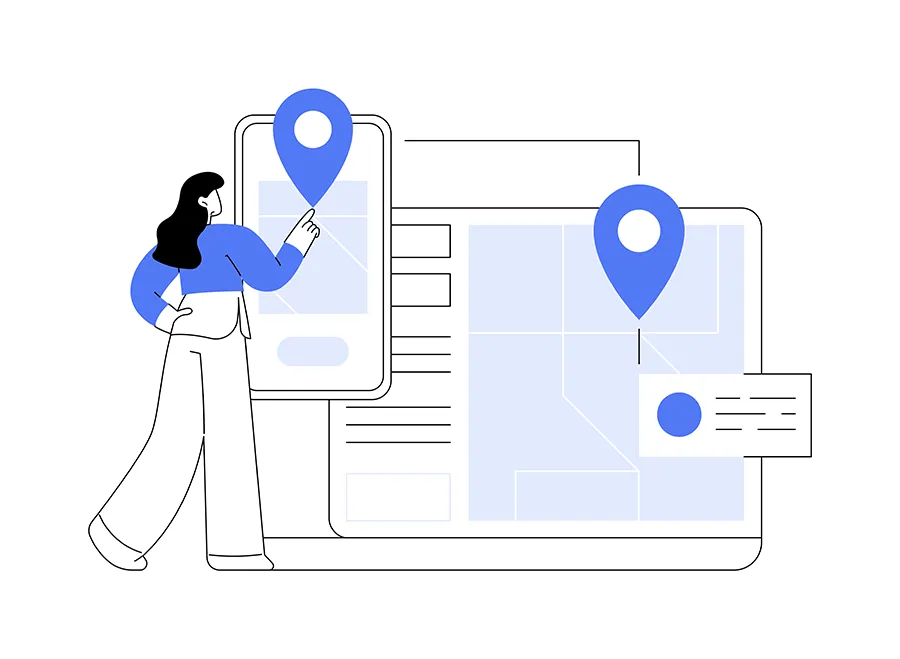
Google Maps SEO Optimization Checklist
| Strategy | Status | Notes |
|---|---|---|
| GBP fully verified and updated | ✅ | Include services and service areas |
| NAP consistency across web | ✅ | Use tools to audit citations |
| At least 30 Google reviews | 🔄 | Include keywords in review responses |
| Weekly Google Posts | 🔄 | Add CTAs in each post |
| Keyword-optimized website | ✅ | Add local landing pages where needed |
| Mobile-friendly design | ✅ | Important for mobile search ranking |
| Schema markup installed | ✅ | Include LocalBusiness schema |
What About Website SEO? Does It Still Matter?
Absolutely. While the Map Pack comes from your Google Business Profile, your website still plays a role in your prominence.
Google checks:
Your site’s authority and backlinks
Keyword relevance
Internal linking structure
Mobile usability
For example, if you’re trying to rank for “landscaping San Antonio,” your site should have a page optimized for that keyword, and your GBP services should align.
Bonus: Use UTM Tags to Track Your Map Pack Performance
Want to see how much traffic you’re really getting from your GBP listing? Use UTM parameters when adding your website link: https://yourwebsite.com/?utm_source=google&utm_medium=maps&utm_campaign=localseo
This allows you to track Map Pack traffic in Google Analytics or GA4.
Common Mistakes That Keep You Out of the Map Pack
🚫 Inconsistent business info across the web
🚫 Low number of reviews (or no responses)
🚫 Missing business categories
🚫 No local keywords on website
🚫 Outdated hours or phone number
🚫 No local citations
🚫 Not using Google Posts
Fixing these is often the difference between showing up at the top or not at all.
Final Thoughts: Why the Map Pack Is Your Fastest Path to Local Leads
The Google Map Pack isn’t just a nice bonus—it’s prime real estate that drives real results. And the good news? It’s not reserved for huge companies with giant ad budgets. Local SEO, done right, levels the playing field.
If you’re not showing up, your competitors are. But with the strategies in this guide, you can improve your Google Maps SEO and start turning searches into sales.
Ready to Show Up on Google Maps?
At FOG Digital Marketing, we’ve helped dozens of local businesses appear in the Map Pack and increase calls, clicks, and clients.
We’ll review your Google Business Profile, citations, website, and local signals—and create a plan to improve your visibility.
Our Blog
Digital Marketing Insights
Why SEO Is Shifting — Answer Engine Optimization (AEO) Is the Next Frontier
Why SEO Is Shifting — Answer Engine Optimization (AEO) Is the Next Frontier January 21, 2026 SEO Table of Contents The Evolution of Search Is Happening Now Search...
Why Stopping Your Blog Could Hurt Your Business — And How to Recover
Why Stopping Your Blog Could Hurt Your Business — And How to Recover December 8, 2025 SEO Table of Contents The Surprising Power of Blogging — Why It...
A Simple Breakdown of the 4 Types of SEO Every Business Owner Should Know
A Simple Breakdown of the 4 Types of SEO Every Business Owner Should Know December 5, 2025 SEO Table of Contents Why Understanding the 4 Types of SEO...
Ready to take the next step?
Contact us today to see how we can make digital marketing work for your business.